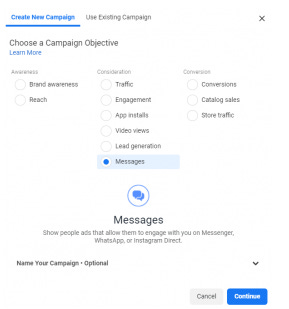Online privacy is of utmost importance — and Apple is hard-pressed on achieving that. With the iOS 14 update, customers gain more control over what they share with publishers and advertisers. The iOS 14 update is all fun and juicy, but it comes with a downside — it's affecting Facebook ads negatively, and marketers are not happy about it.
From an online marketer's perspective, the iOS 14 update slows down Facebook ad campaign performance. It negatively affects Facebook ads in three major areas — targeting, reporting, and optimization.
Before diving into how you can handle the challenges that come with the iOS 14 update, here is what the iOS 14 update is, and how it impacts Facebook ads.
What is the iOS 14 Update?
With the iOS 14 update, Apple has significantly reduced the user activity app developers and advertisers can track. Before the update, there is a high level of freedom and flexibility marketers had, but the iOS 14 update somewhat limits such access to the user's data.
Unlike desktop devices where cookies are used, Apple mobile devices use Identifier for Advertisers (IDFA). The IDFA consists of random ID numbers assigned to iOS devices. Asides from tracking your browsing activity, the IDFA pretty much tracks user behavior within Apple applications. The good thing is, the IDFA can be easily reset by the user and it does not mine personally identifiable information (PII).
In April 2021, Apple turned off the IDFA with the release of the iOS 14 update. That is, the IDFA is turned off by default, and users have to individually turn on the IDFA in each app.
As a user, you'll see a prompt similar to the image below.
But how does it affect Facebook ads? Well, here's what you need to know.
How the iOS 14 Impacts Facebook Ads
Most top Facebook media buyers confirm that campaign performance has been down since the iOS 14 update. Aside from media buyers, Facebook has publicly expressed displeasure with the iOS 14 update, and there is a detailed guide to help online marketers gain a full grasp of the update.
As earlier stated, the iOS 14 update affected Facebook ads in three major areas — targeting, optimization, and reporting. Here's a detailed guide on how these areas are impacted by the update.
Targeting
Lookalike audiences and re-targeting have always been the crux of Facebook advertising. But things have changed — these features are either not performing well, or they are somewhat unavailable.
If you're a seasoned marketer, you must have observed the issue with re-targeting — the smaller audience you're generating is largely due to the large number of iOS users who are opting out of tracking. Online marketers who depend heavily on retargeting must have noticed a significant decrease in their campaign performance.
Furthermore, lookalike audiences that rely heavily on Pixel conversions like leads and purchases are not being tracked appropriately. The degradation of the data source for lookalike audiences, to a large extent, led to the reduction of the audience quality and the overall ad performance.
Reporting
Most times, Facebook Pixel conversion metrics like CPA and ROAS are used to measure the success of a campaign. However, the release of the iOS 14 update led to discrepancies in the reporting of these metrics.
What's more, the Private Click Measurement (PCM) protocol creates a three-day delay in getting data from iOS 14 users. This way, advertisers could see fewer conversion reports on their Facebook ads manager dashboard.
Typically, Facebook gets a chunk of its sales data from clients. Since the launch of the iOS 14 update, the case is somewhat different — there has been a wide decrease in the figures reported by Facebook to that seen on platforms like Shopify.
Optimization
Before the iOS 14 update, expert Facebook advertisers relied on algorithms to help them in optimizing their campaigns. The process is quite straightforward — you've got to feed the Facebook algorithm data (usually your ads conversion), and the algorithm serves your ads to people who have been previously converted by your ads.
The strategy is quite effective, but it doesn't work well with the iOS 14 update. Why? Because Facebook advertisers are limited to eight "conversion events" for a website. This way, the algorithm has fewer data points for a thorough optimization process. The process is somewhat limiting for smaller advertisers who lack a high volume of data points.
The limitations that come with the Facebook iOS 14 update are noteworthy, but here are some things to do about it.
What to do about the iOS 14 Update
Implement Conversion API
Facebook conversions API helps in moving conversion tracking from the user's browser (client-side) to the server-side or website's server. By moving the conversion tracking to the server-side, you will be able to track your conversions even when elements like the Facebook Pixel are blocked by privacy controls like the iOS 14 update.
This way, you get to accurately track actions like conversions in your Facebook campaigns. Since the server-side uses your site's server to tackle tracking issues, there would be no need for the user's browser to load tracking scripts. This will, in turn, boost the user's page load speed and eliminate tracking errors in cases where the user exits the page before pixel firing.
By implementing conversion API, you would easily track more conversions and gain better insights into your Facebook campaign performance. This way, you get to easily optimize your campaign and bid more effectively.
Google Analytics
With a simple Google account, you get to track your campaign performance using Google analytics. It helps you to monitor your web performance and gain visitor insights. As a marketer, Google Analytics can help you pinpoint your user traffic sources, keep a close eye on your marketing and campaign performance, and pretty much track user activities like purchases, adding products to web charts, and much more.
It also helps you to analyze customer behavior, which will help you boost your marketing efforts and ultimately drive quality traffic to your website.
Unlock more data using UTM parameters
UTM tracking offers a high level of accuracy and detail for tracking traffic. With UTM tracking, you get to easily monitor your traffic from various sources and get the results displayed in the Google Analytics dashboard.
If your UTM is properly set up, you would see how much traffic is generated from a Facebook ad. Also, it helps you make more informed decisions when it comes to your A/B testing.
There are lots of blind spots in the iOS 14 update, and if you're skilled enough, you would see it in your campaign performance data. However, you can maneuver through these blind spots using Google analytics.
While running Facebook ads, you've got to insert UTM parameters on your website's URL. This way, data tracked by the Facebook algorithm will be reported in your Google Analytics dashboard.
With UTM tracking, you get to generate lots of user insights, and also get additional info like your audience location, links they've clicked on, and lots more.
Offline data set
Your guess is probably right — offline data sets are generated offline. It could be datasets generated from third parties, information gotten manually from interacting with customers, or anything in-between.
Generally, these data sets are generated offline. To get a more robust customer data acquisition strategy, you would need to integrate both the online and offline data.
FAQs
Is tracking 100% effective
Before the iOS 14 update, tracking wasn't 100% effective. However, the effectiveness has been reduced even further with the latest iOS 14 update. At the moment, tracking is somewhat around 70% to 90% accurate.
Is there a way to avoid it?
There is no way of avoiding the issues that come with the iOS 14 update. It's pretty much how it's going to be moving forward.
How to attribute sales when there are multiple sources of traffic
Multi-channel attribution helps you to track which touchpoint (or traffic source) generates the most value and return on investment (ROI). It helps marketers identify the marketing channel that generates the most sales and conversion.
It's quite easy to identify where the sales are coming from when there is a single source of traffic. But with multiple sources of traffic, it becomes somewhat difficult — some marketers use UTM parameters to identify the traffic source. Using UTM parameters is good, but it's not 100% reliable.
How to get 100% accurate results
There is no sure way of generating 100% accurate results. However, you can boost your chances of generating accurate results by using in-Facebook campaigns like lead campaigns and messenger campaigns.
Lead campaigns help business owners generate leads and subsequently convert these leads into sales. Without lead campaigns, your business may not survive the harsh market environment.
Messenger campaigns can be activated by merely choosing the Messages option while creating a new campaign.
Messenger campaigns are the best fit for businesses where the potential customers may have lots of questions and queries to make. When the target customers view the ad, the customers have the option of clicking on the call-to-action where they are led to a messenger.
Tackling the iOS 14 Update
Facebook is not particularly pleased with the iOS 14 update. One of the ways Facebook is handling the iOS 14 update is through Aggregated Event Measurement (AEM). Facebook's AEM is a protocol that helps monitor app and web events from people who use the iOS 14.5 devices.
There have been lots of conferences, meetings, and ongoing talks about the recent privacy issues in the digital world.
What's next?
The iOS 14 update is nothing to be feared. You can take the next step by reaching out to the team at Openny. Our team of experts not only helps you maneuver through the recent privacy issues but also helps you track your campaigns and conversions.
Still skeptical on how to grow a profitable business using Facebook ads? Well, you can gain more clarification by reading these blogs.
===================Useful Links===================
Skype - https://my.0penny.com/skype
Telegram - https://my.0penny.com/telegram
Whatsapp - https://my.0penny.com/whatsapp
Get an estimate - https://my.0penny.com/costimation
Service Pricing - https://my.0penny.com/pricing
Order the service - https://my.0penny.com/order
================================================